Android System Repair
Repair Android System Problem to Normal with a few seconds
- Enter and exit Android fastboot mode with a single click – absolutely free.
- Access and exit Android recovery mode – free and straightforward process.
- Switch to and from Android download (odin) mode without charge.
- Resolve over 50 Android system issues, such as being stuck on the Samsung logo, app crashes, and black screen, among others.
700+ Reviews


Common Android System Issues We Fix:
Stuck in Android Fastboot Mode
Your phone won’t boot up and keeps showing Fastboot? Our repair tool exits Fastboot mode safely, with no command-line knowledge required.
Stuck on Samsung Logo / Boot Loop
Samsung phone freezing on startup? Repeated reboot cycles? We can fix Samsung logo stuck problems across multiple models.
Black Screen of Death
Phone screen goes black but the device is still on? No display after system update? We’ll bring it back—without flashing or rooting.
App Crashes and System UI Errors
Apps keep force closing or you’re getting System UI has stopped? Our software repairs the underlying system glitches causing these crashes.
Frozen Screen / Touch Not Responding
Can’t tap or swipe? Frozen on the lock screen? Repair system files to restore touch function and UI responsiveness.
Stuck in Recovery Mode / Download Mode
Accidentally entered Android recovery or download mode and can’t get out? Get back to normal with just one click.
Battery Draining or Overheating after Update
Solve Android firmware conflicts that cause power or heating issues—common after OTA updates.


Android stuck in
- Android stuck in Recovery mode
- Android stuck in Fastboot mode
- Android stuck in Download mode
- Unresponsive or frozen screen
- Excessive battery drain in Android system
- Samsung phone failing to power on
- Samsung phone showing a black screen
- Unresponsive touch screen on Samsung or Android devices
- Stuck on the Samsung logo
- No command error in Android Recovery mode
- Android device affected by viruses
- Samsung phone not charging
- Slow or bricked Android phone
- Samsung phone continuously restarting
- Android stuck in headphone mode
Key Features

One-Click Android Repair
Fix your device with a simple interface—no rooting, no technical skills needed.

Support for 1000+ Android Devices
Compatible with top brands like Samsung, Xiaomi, OPPO, Huawei, Vivo, Google Pixel, OnePlus, and more.
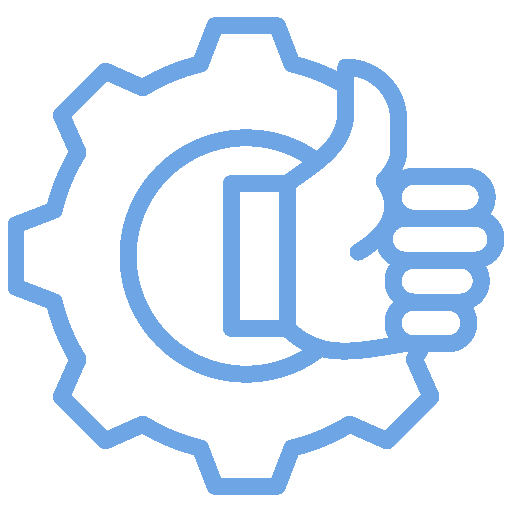
Safe & Secure
Unlike factory reset or flashing tools, we repair the system without wiping your personal data (on Standard Repair mode).
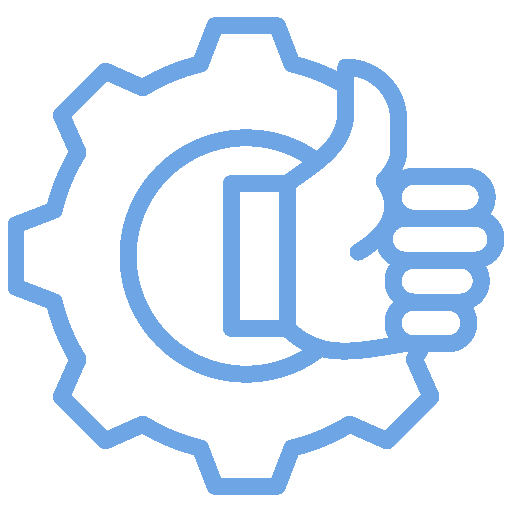
Fix Update Failures & Boot Errors
Resolve issues caused by failed Android updates, corrupted firmware, and OTA errors.
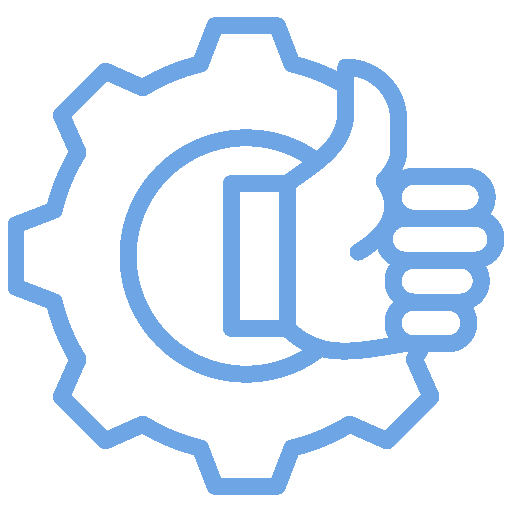
Real-Time Status Tracking
Know what’s happening during the repair with live progress updates and automatic device detection.
Frequently Asked Questions (FAQ)
- You should use this tool if you’re experiencing:
- Stuck in Android Fastboot mode
- Stuck on the Samsung logo or boot loop issues
- Constant app crashes or System UI not responding errors
- A black screen, even though the device is on
- Frozen or unresponsive screen
- Stuck in Recovery mode or Download mode
- Battery draining or overheating after a system update
Our software offers two repair modes:
Standard Mode: Fixes most common issues like stuck on Samsung logo or app crashes without data loss.
Advanced Mode: For more severe system issues, which may erase your data. A backup is recommended beforehand.
Yes! We support 1000+ Android models, including but not limited to:
- Samsung Galaxy (S, A, Note series)
- Xiaomi / Redmi / POCO
- OPPO / Realme / Vivo
- Huawei / Honor
- Google Pixel, OnePlus
And many more devices that support USB debugging or Fastboot mode

