DelPasscode For Android
Android Screen Unlocker
- Unlock Android password, PIN, pattern, and fingerprint locks without losing data.
- Bypass Samsung FRP lock without Google account or PIN.
- Compatible with a wide range of Android phones including Samsung, Huawei, Xiaomi, and more.
- Simple to use and no technical expertise needed.
TrustScore
4.5/5
700+ Reviews

Unlock Any Android Screen Locks
DelPasscode for Android can effectively remove various screen lock formats on your Android device, compatible with the majority of Android phones available on the market, with the exception of Sony devices. Additionally, this software now offers the capability to unlock earlier Samsung devices without any data loss, making it a user-friendly solution that doesn’t require specialized technical knowledge. It provides a convenient and speedy way to regain access to your device.
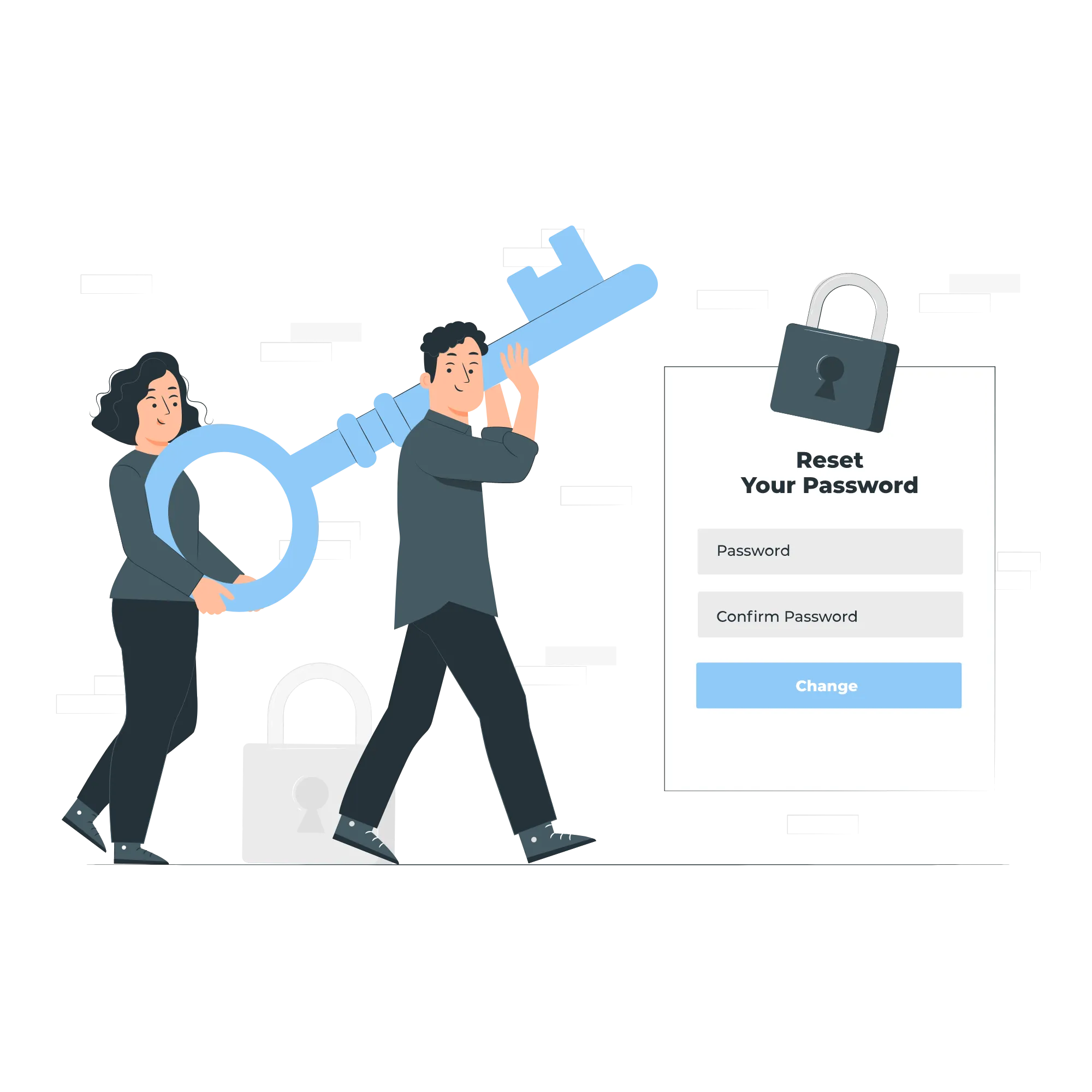
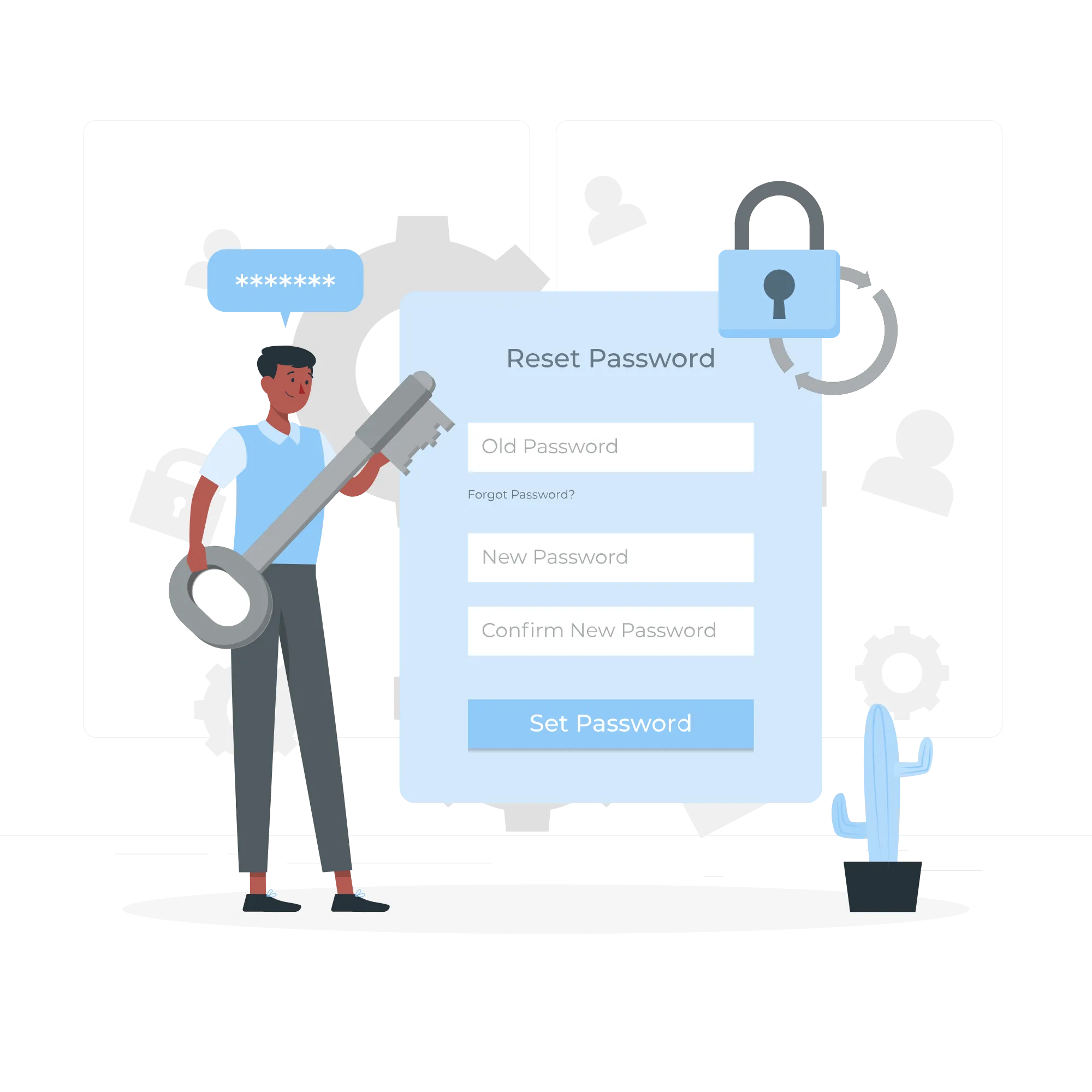
Automatic system detection before unlocking Android
DelPasscode for Android creates test profiles for each Android device with a password lock to determine if your device is ready for the next operation. This helps reduce the risk of bricking your Android device when you reset the screen lock.
Support All Android Devices
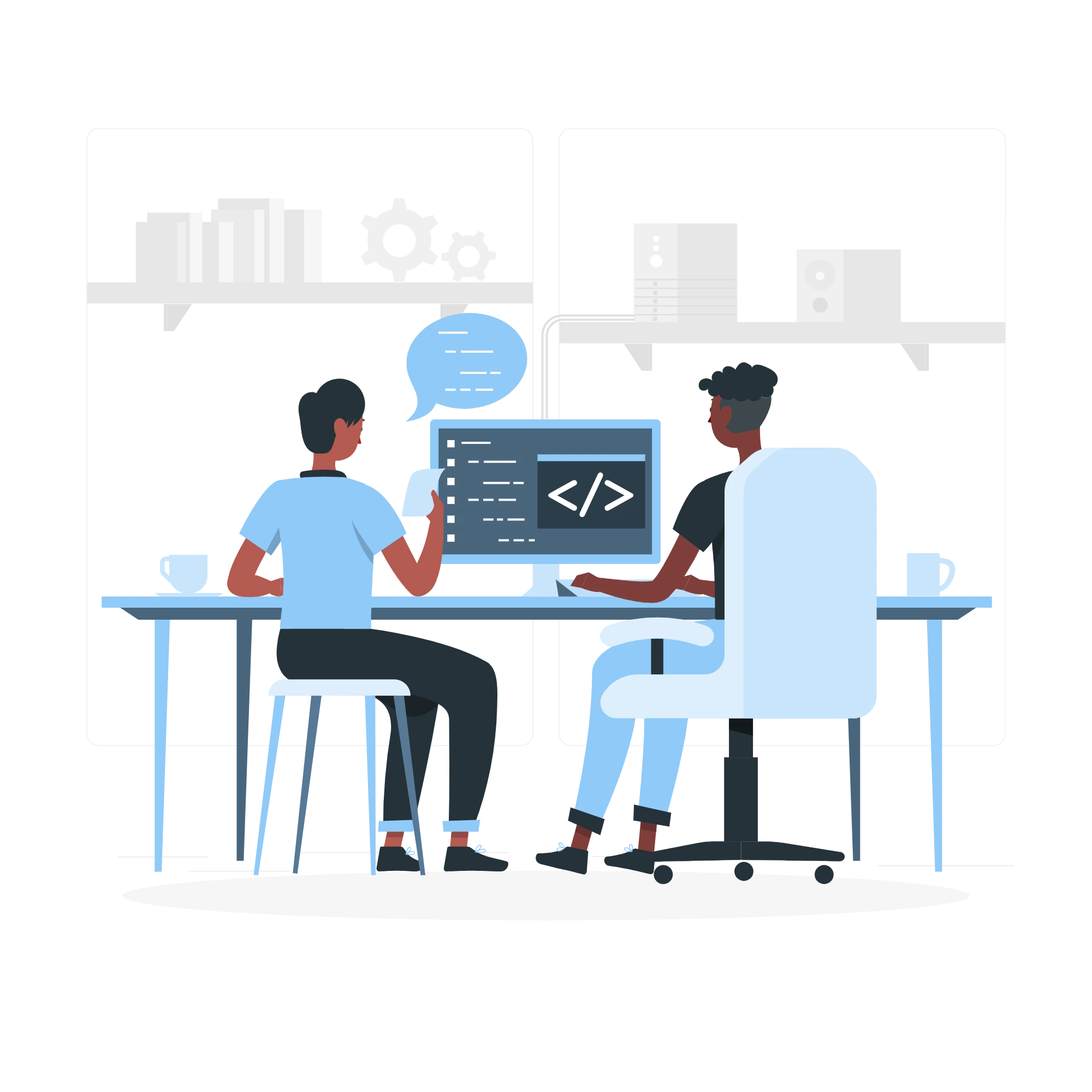
Supported Systems
Windows 11/10/8.1/8/7
Mac OS X 10.7 or above (macOS Big Sur/macOS Monterey)
Devices
Samsung, Sony, LG, HTC, Motorola, HUAWEI, Google Pixel, Xiaomi, etc.
Fully compatible with Android 2.1 and up to the latest
DelPasscode For Android
Android Unlocker enables you to easily remove PIN, password, fingerprint, and pattern locks from your Android device in just three simple steps.

